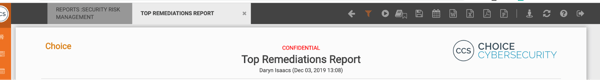The beginning steps to navigating to Actifile through your RiskTitan Portal.
![]() Navigate to the Login screen for your RiskTitan portal. Sign in with your login credentials.
Navigate to the Login screen for your RiskTitan portal. Sign in with your login credentials.
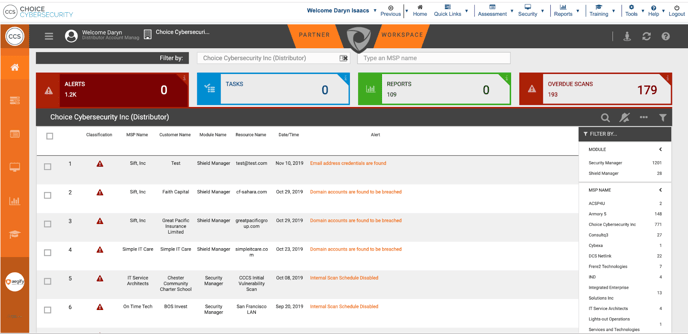
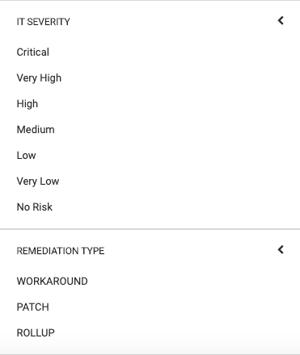
![]() Navigate to the orange navigation bar on the left-hand side of the page. Locate the Security option represented by a small screen logo. Click on Actifile Manager
Navigate to the orange navigation bar on the left-hand side of the page. Locate the Security option represented by a small screen logo. Click on Actifile Manager
![]() Select MSP Name.Then, another box will come up for Customer Name. Select the customer name.
Select MSP Name.Then, another box will come up for Customer Name. Select the customer name.